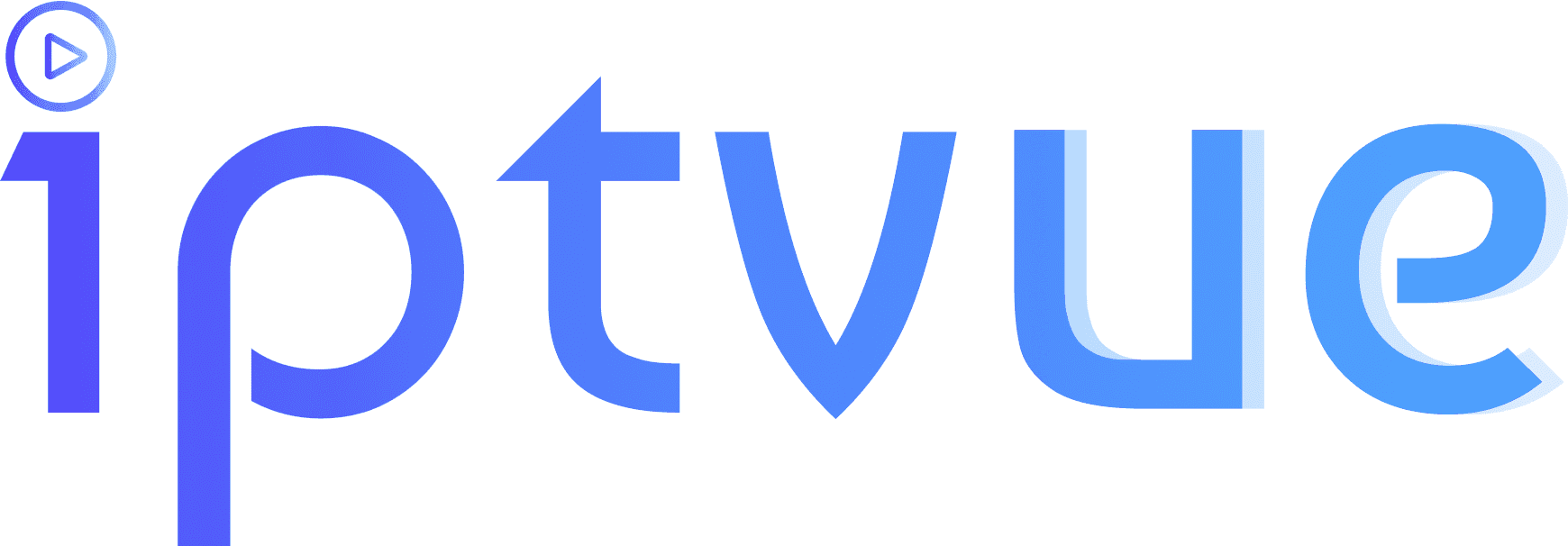Introduction:
In recent years, IPTV (Internet Protocol Television) has become a popular option for Canadians. Many are choosing to leave traditional cable TV behind. IPTV CA services provide a vast array of channels, on-demand content, and live TV options at affordable prices.
However, users often encounter issues where their IPTV service suddenly stops working or experiences disruptions. If you have problems with your IPTV Ontario service or need reliable IPTV options, this guide can help. It will show you how to fix common issues and get your IPTV working again.
Common Reasons Why IPTV is Not Working
There are several reasons why your IPTV may stop working. These range from network access issues to problems with the IPTV app or service provider. Let’s explore the most common causes and their solutions:
1. Internet Access Issues
The most common reason IPTV services fail to work is due to poor internet connection. IPTV uses internet bandwidth to stream content. If the connection is slow or unstable, it can cause buffering, freezing, or even service outages.
Solution:
- Check your internet speed. Most IPTV services recommend a minimum speed of 10 Mbps for standard definition and 25 Mbps for HD and 4K streaming.
- Restart your router and modem to refresh your connection.
- Use a wired Ethernet connection instead of Wi-Fi for more stable streaming.
- Contact your internet service provider if you are experiencing persistent slow speeds.
2. IPTV Server Downtime
Another common reason IPTV services stop working is server downtime. Your IPTV service provider’s servers may be undergoing maintenance or experiencing technical issues.
Solution:
- Check if your IPTV CA service provider has announced any scheduled maintenance.
- Visit the provider’s website or social media channels for updates.
- If the server is down, you will need to wait until it is back online. Consider switching to a more reliable provider if downtime is frequent.
3. Incorrect IPTV Configuration
Your IPTV app or device may not be properly configured to access the IPTV service.
Solution:
- Double-check the login credentials provided by your IPTV service provider.
- Make sure to update your IPTV app to the latest version.
- Re-enter the server URL and credentials provided by your service IPTV provider.
- Verify that your IPTV Ontario playlist file (M3U) or portal URL is correct.
4. Outdated or Unsuitable IPTV App
Some IPTV apps may become outdated or opposed to your device over time, causing them to malfunction.
Solution:
- Update the IPTV app to the latest version.
- Use a compatible app recommended by your service provider, such as IPTV Smarters, TiviMate, or Perfect Player.
- If the app continues to cause problems, try using a different IPTV app.
5. Device Issues
The device you are using to stream IPTV could be causing the problem. Issues such as insufficient memory, outdated firmware, or software glitches can impact IPTV performance.
Solution:
- Restart your device to clear temporary glitches.
- Check for software updates on your smart TV, smartphone, or streaming device.
- Clear the cache of your IPTV app.
- Ensure your device meets the minimum requirements for running the IPTV service.
6. Blocked IPTV Service
In some cases, internet service providers (ISPs) may block IPTV services, especially if the service is not operating legally. This can cause your IPTV Ontario service to stop working.
Solution:
- Use a VPN (Virtual Private Network) to bypass ISP restrictions.
- Choose a reputable VPN provider with servers in Canada.
- Ensure that the VPN does not slow down your connection significantly.
Troubleshooting Steps for IPTV CA Users
If your IPTV service is not working, follow these step-by-step troubleshooting methods to resolve the issue:
1: Check Your Internet Connection
- Run a speed test to ensure your internet connection meets the required speed for streaming.
- Restart your router and modem.
- Switch to a wired connection if possible.
2: Verify IPTV Service Status
- Check the service provider’s website or social media for server status updates.
- Contact customer support to inquire about any ongoing issues.
3: Reconfigure Your IPTV App
- Log out and log back into your IPTV app.
- Re-enter your playlist URL or portal URL.
- Update the app to the latest version.
4: Check Device Compatibility
- Ensure your device is compatible with the IPTV app.
- Update your device’s software and firmware.
- Try using a different device to see if the issue persists.
5: Use a VPN
- Download and install a VPN on your device.
- Connect to a Canadian server.
- Restart your IPTV app and try streaming again.
Preventing Future IPTV Issues
To avoid recurring issues with your IPTV service, follow these tips:
1. Choose a Reliable IPTV Provider
Selecting a reliable IPTV CA provider is crucial for a seamless viewing experience. Look for providers with:
- High uptime
- Excellent customer support
- Positive user reviews
2. Regularly Update Your IPTV App and Device
Ensure your IPTV app and device software are up to date to prevent alignment issues.
3. Use a VPN
A VPN can help protect your privacy and ensure seamless access to your IPTV Ontario service.
4. Maintain Your Internet Connection
Regularly monitor your internet speed and ensure your connection remains stable. Upgrade your internet plan if needed.
Popular IPTV Apps for Canadian Users
Here are some popular IPTV apps that Canadians can use to stream IPTV content:
1. IPTV Smarters Pro
A user-friendly app compatible with various devices, including smart TVs, smartphones, and tablets. works great for IPTV ca customers
2. TiviMate
One of the most popular apps for Android-based devices, offering an adaptable interface and EPG support.
3. Perfect Player
A versatile IPTV player that supports M3U playlists and EPG integration.
4. Kodi
An open-source media player that supports various IPTV add-ons.
Legal Considerations for Using IPTV in Canada
It’s essential to use a legal and authorized IPTV service in Canada to avoid potential legal issues. Many IPTV services work in a legal gray area. Make sure your provider has the right licenses with content owners.
Tips for Choosing a Legal IPTV Service:
- Look for transparency regarding licensing.
- Search for someone with great IPTV CA Content
- Avoid services that seem too cheap or offer pirated content.
- Choose providers that offer customer support and clear terms of service.
Conclusion
If your IPTV CA service is not working, don’t panic. You can fix most issues by checking your internet connection. Also, verify the service status.
Reconfigure your app if needed. Make sure your device is compatible. By following the troubleshooting steps outlined in this guide, you can quickly get your IPTV service back online.
If you are using IPTV Ontario or looking for IPTV near you, pick a reliable provider for IPTV CA. Also, keep your devices in good shape. This will help you enjoy a smooth and seamless viewing experience. Always prioritize legal and authorized IPTV services to enjoy the best entertainment without the risk of service interruptions.