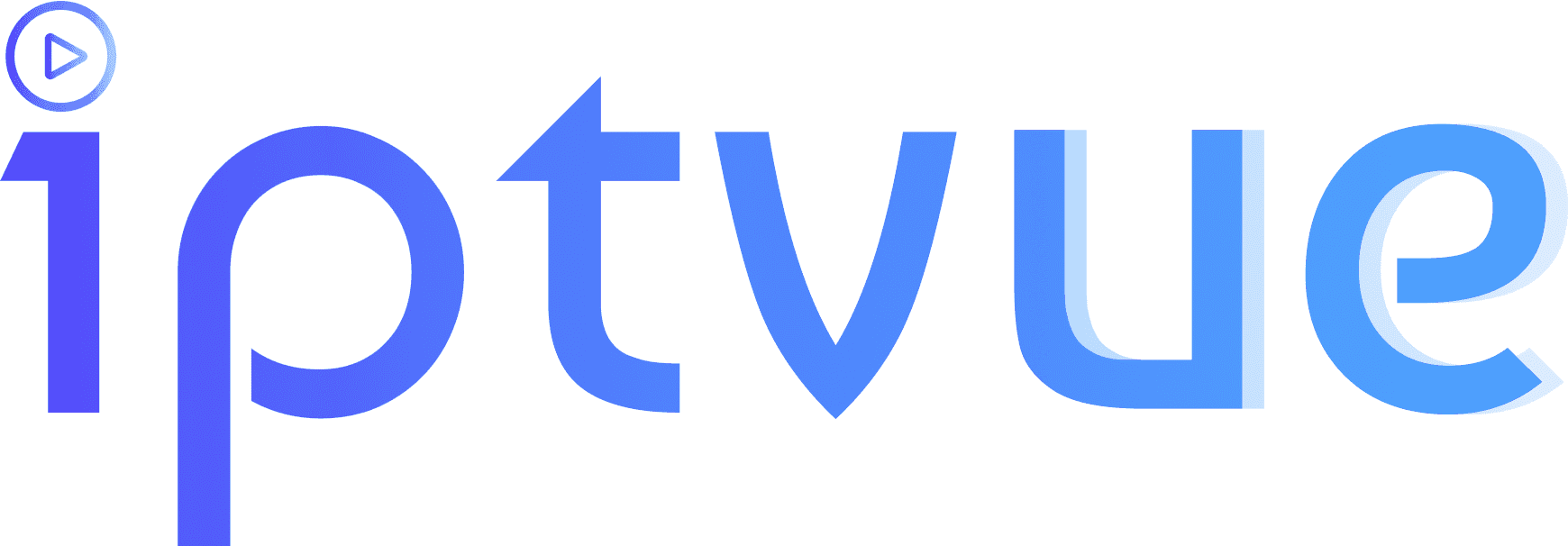Introduction:
In recent years, IPTV services have gained immense popularity in Canada, especially in Quebec, where many residents are turning to digital streaming for their television needs. However, like any electronic device, IPTV boxes may occasionally encounter issues that require a reset. In this guide, we will walk you through how to reset your IPTV box effectively, ensuring that your IPTV Quebec service remains smooth and uninterrupted. We will also cover troubleshooting tips and the benefits of using IPTV services in Canada.
What is an IPTV Box?
An IPTV (Internet Protocol Television) box is a device that allows users to stream television content over the internet instead of through traditional cable or satellite services. These devices are popular in regions like Quebec and across Canada due to their low cost and wide range of channel options. Many IPTV Quebec users rely on these boxes to access both local and international content.
Whether you're a newcomer to IPTV Canada services or a seasoned user, understanding how to reset your device is essential for maintaining optimal performance. These Android boxes are a popular choice among users looking for flexibility and ease of use.
Why You Might Need to Reset Your IPTV Box
There are several reasons why you might need to reset your IPTV box, including:
- Freezing or buffering issues: If your IPTV box frequently freezes or buffers, a reset can help clear temporary glitches.
- Connection problems: Sometimes, your box may lose its connection to the internet, requiring a reset to re-establish connectivity.
- Software updates: Resetting your device after a software update ensures that all new settings are properly applied. Regular mises à jour can significantly improve your device’s performance.
- Performance issues: Over time, your IPTV box may slow down. A reset can help refresh the system and improve performance.
Knowing when and how to reset your IPTV box is crucial to enjoy constant streaming through your IPTV Quebec service.
How to Reset Your IPTV Box: Step-by-Step Guide
1. Soft Reset
A soft reset is a quick and straightforward way to reboot your IPTV box without losing any saved settings.
Steps to Perform a Soft Reset:
- Turn off the IPTV box by pressing the power button on the remote or the device itself.
- Unplug the power cord from the back of the box.
- Wait for about 30 seconds.
- Plug the power cord back in and turn the device on.
This simple process can resolve minor issues and restore your IPTV Quebec service.
2. Hard Reset
A hard reset restores your IPTV box to its factory settings. Use this method only if a soft reset doesn’t solve the problem, as it will erase all your saved settings and preferences.
Steps to Perform a Hard Reset:
- Turn off the IPTV box and unplug it from the power source.
- Locate the reset button on the device. It is usually a small hole labeled “Reset.”
- Insert a pin or paperclip into the reset hole and hold it for 10-15 seconds.
- Release the button and reconnect the power cord.
- Turn on the device and follow the on-screen setup instructions.
A hard reset is often necessary if your IPTV box experiences severe performance issues or software glitches.
Troubleshooting Common IPTV Issues
Even after resetting your IPTV box, you may encounter some common issues. Here are a few troubleshooting tips to help you maintain a seamless streaming experience.
1. Buffering and Freezing
One of the most common issues with IPTV Canada services is buffering. This can be caused by various factors, including a slow internet connection or server issues.
Solutions:
- Ensure your internet connection speed is at least 10 Mbps for standard streaming and 25 Mbps for HD streaming.
- Close any unnecessary apps or devices that may be using your bandwidth.
- Use an Ethernet cable instead of Wi-Fi for a more stable connection.
2. Channel Not Loading
If your channels are not loading, it may be due to server downtime or incorrect settings.
Solutions:
- Check if the IPTV server is online.
- Verify that your subscription is active.
- Ensure your M3U playlist or portal URL is correctly entered.
3. No Sound or Picture
Sometimes, users experience no sound or picture on their IPTV box.
Solutions:
- Check your HDMI connection.
- Ensure your TV is set to the correct input source.
- Restart both your IPTV box and TV.
Benefits of Using IPTV Services in Quebec and Canada
IPTV services have become a popular choice for many households in Quebec and across Canada. Here are some key benefits of using IPTV:
1. Cost-Effective
One of the primary reasons people switch to IPTV Quebec services is the affordability. Compared to traditional cable and satellite services, IPTV plans are often much cheaper.
2. Wide Range of Channels
IPTV offers a broad selection of channels from various countries. Users can enjoy local Quebec channels, Canadian content, and international programs all in one place. This selection of channels ensures users have access to diverse and engaging content.
3. On-Demand Content
Many IPTV Canada services provide on-demand content, including movies, TV shows, and sports events, giving users greater flexibility in what they watch. Having access to live and on demand content makes IPTV a highly attractive option for many users.
4. High-Quality Streaming
With a stable internet connection, IPTV can deliver high-definition (HD) and even 4K content, ensuring a superior viewing experience. The qualité d image provided by IPTV Quebec HD services is one of the main reasons users switch from traditional cable providers.
Choosing the Best IPTV Canada Service
When selecting an IPTV provider, it’s essential to choose a reliable service that meets your needs. Here are some factors to consider:
1. Reliability and Uptime
Look for a provider with a high uptime guarantee to ensure minimal disruptions. The top IPTV services offer reliable connections and minimal downtime.
2. Channel Selection
Choose a service that offers a diverse range of channels, including local and international options. A provider that includes a wide selection of channels and an extensive library of content will enhance your viewing experience.
3. Customer Support
Reliable customer support is essential for resolving any issues quickly. Ensure your provider offers 24/7 support.
4. Compatibility
Check if the service is compatible with your IPTV box and other devices, such as smartphones, tablets, smart TVs, and Android boxes.
Conclusion
Resetting your IPTV box is a straightforward process that can resolve many common issues and improve your streaming experience. Whether you’re using IPTV Quebec, IPTV Canada, or any other IPTV service, knowing how to perform both soft and hard resets is essential for maintaining your device’s performance.
By following the steps outlined in this guide, you can troubleshoot problems, enjoy seamless streaming, and make the most of your IPTV service. Remember to choose a reliable provider to ensure you’re getting the best IPTV service in Canada, and don’t hesitate to reach out to your provider’s customer support for assistance if needed.
Whether you’re looking for the best iptv service in Quebec or across Canada, finding a provider that offers excellent services, affordable plans, and reliable connections is key to a seamless streaming experience. Many providers offer 12-month (12 mois) subscriptions for convenience. This makes it easier to manage your IPTV subscription and enjoy TV content all year.